- Products ProductsLocation Services
Solve complex location problems from geofencing to custom routing
PlatformCloud environments for location-centric solution development, data exchange and visualization
Tracking & PositioningFast and accurate tracking and positioning of people and devices, indoors or outdoors
APIs & SDKsEasy to use, scaleable and flexible tools to get going quickly
Developer EcosystemsAccess Location Services on your favorite developer platform ecosystem
- Documentation DocumentationOverview OverviewServices ServicesApplications ApplicationsDevelopment Enablers Development EnablersContent ContentHERE Studio HERE StudioHERE Workspace HERE WorkspaceHERE Marketplace HERE MarketplacePlatform Foundation and Policy Documents Platform Foundation and Policy Documents
- Pricing
- Resources ResourcesTutorials TutorialsExamples ExamplesBlog & Release Announcements Blog & Release AnnouncementsChangelog ChangelogDeveloper Newsletter Developer NewsletterKnowledge Base Knowledge BaseFeature List Feature ListSupport Plans Support PlansSystem Status System StatusLocation Services Coverage Information Location Services Coverage InformationSample Map Data for Students Sample Map Data for Students
- Help
Last Updated: November 18, 2022
Introduction
To develop applications using HERE Location Services, you need to authenticate your application. HERE APIs accepts requests only from authorized applications. API Authentication can ve done via API Keys or via OAuth credentials.
Please note: Your API key is not yet secured. Rotate the API Keys regularly and use Trusted domains for additional security.
In this tutorial, we will walk through the sign-up process to get a HERE platform account and then create your first API key.
Pre-Reqs
- A computer with an internet connection
That’s it!
Signing up and getting your API Key
- To register for HERE platform account, go to platform.here.com and click on Create a free account.
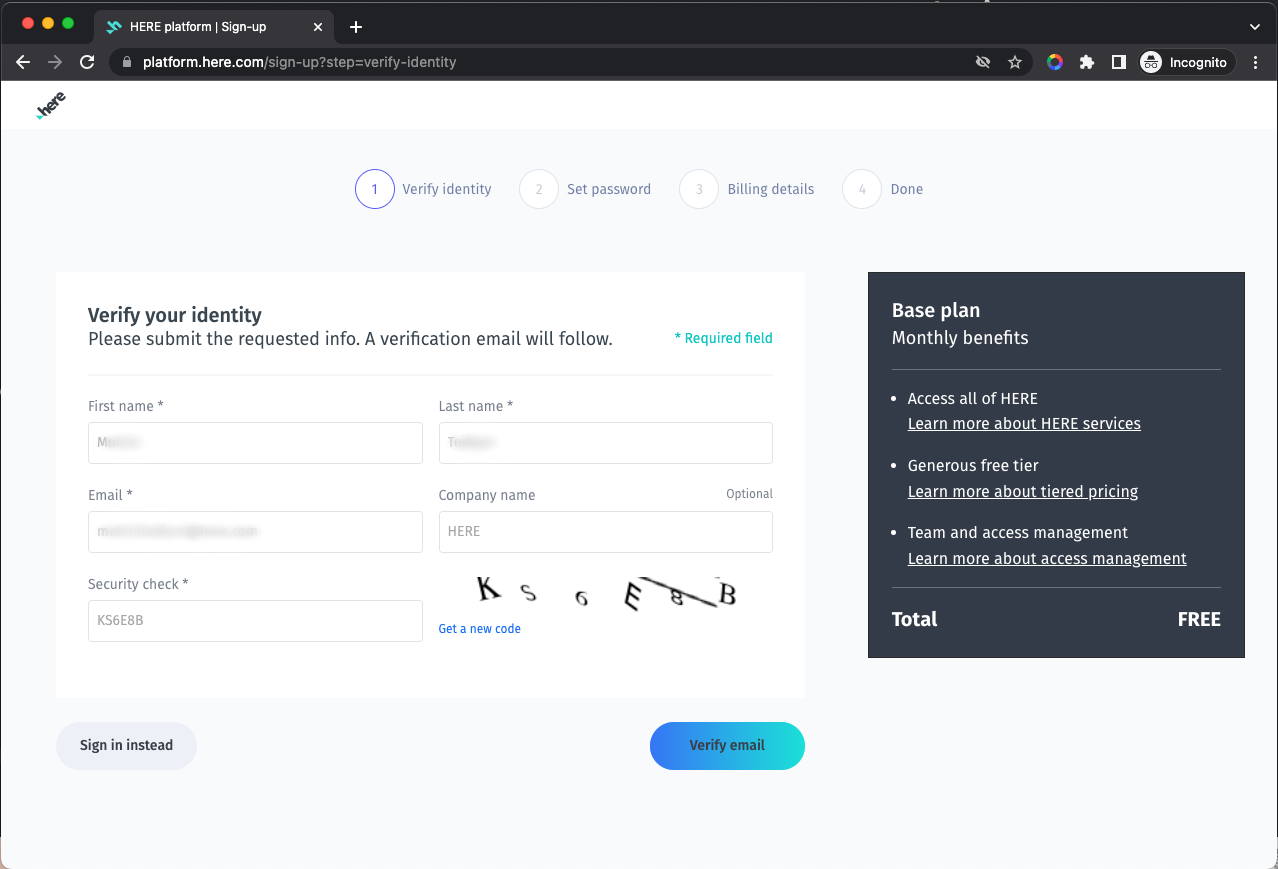
Follow the four steps for sign-up. No credit card is required for the Base plan.
If you already have an account, click Sign in instead.
- On the platform portal page, under Access location services, click on Create an app. It opens the Register new app dialog. Enter an app name and click Register.
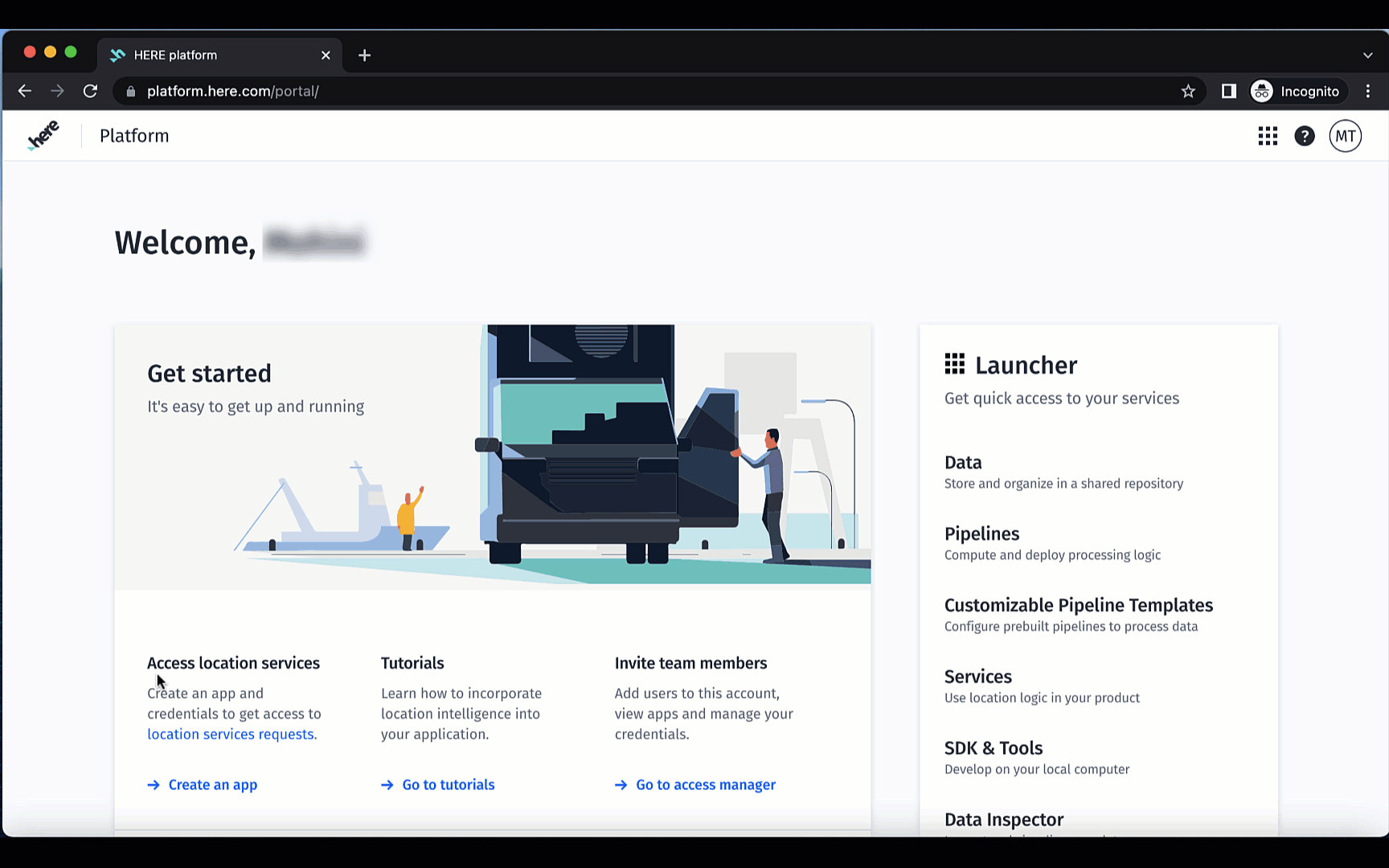
- Once the app is created, in Credentials tab, you should see two ways of authenticating - OAuth 2.0 and API Keys. Click on API Keys, and then Create API Key. You can create maximum of two API Keys per application. For additional security, you can use the API Key credentials key-rotation feature. This is done by creating a second API Key for your application and deleting the original key when it is no longer required.
You can now see the generated API key with the created date and the current status (“Enabled or Disabled”) information. You can Delete or Disable your API key by clicking on the three dots on right of STATUS.
- To access the API Keys later, click your account name on the top right of HERE platform, go to Account Settings, then select Apps tab on the top to see the list of your applications, and then access the API Keys.
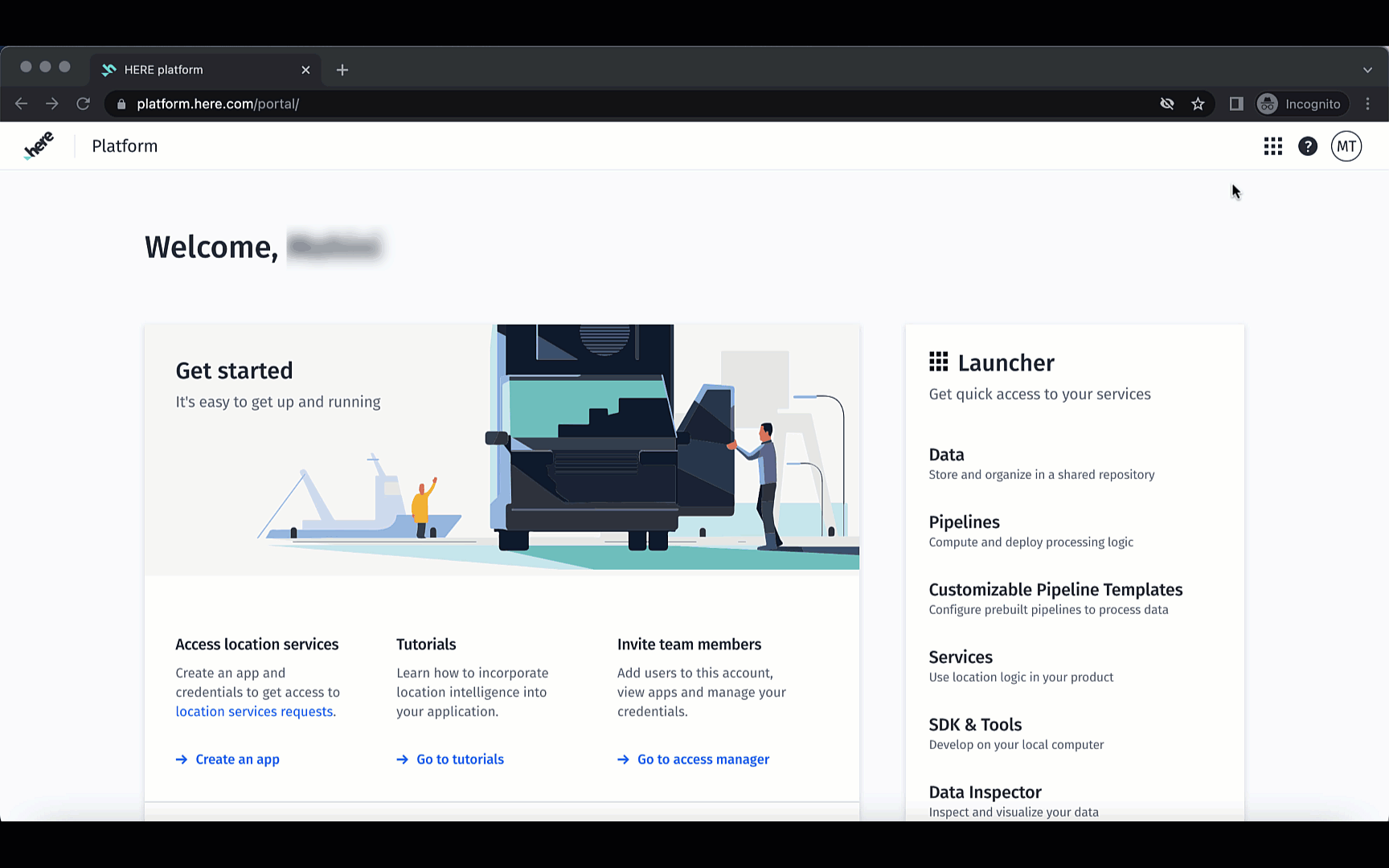
Conclusion
On completing this tutorial you should be able to log in to your HERE platform portal and generate API keys. Through this portal, you can also generate OAuth credentials. You can find tutorial for OAuth 2.0 Tokens.
As a next step, be sure to secure your API Key. See the tutorial on securing API keys with Trusted Domains.