- Products ProductsLocation Services
Solve complex location problems from geofencing to custom routing
PlatformCloud environments for location-centric solution development, data exchange and visualization
Tracking & PositioningFast and accurate tracking and positioning of people and devices, indoors or outdoors
APIs & SDKsEasy to use, scaleable and flexible tools to get going quickly
Developer EcosystemsAccess Location Services on your favorite developer platform ecosystem
- Documentation DocumentationOverview OverviewServices ServicesApplications ApplicationsDevelopment Enablers Development EnablersContent ContentHERE Studio HERE StudioHERE Workspace HERE WorkspaceHERE Marketplace HERE MarketplacePlatform Foundation and Policy Documents Platform Foundation and Policy Documents
- Pricing
- Resources ResourcesTutorials TutorialsExamples ExamplesBlog & Release Announcements Blog & Release AnnouncementsChangelog ChangelogDeveloper Newsletter Developer NewsletterKnowledge Base Knowledge BaseFeature List Feature ListSupport Plans Support PlansSystem Status System StatusLocation Services Coverage Information Location Services Coverage InformationSample Map Data for Students Sample Map Data for Students
- Help
Last Updated: July 05, 2020
Introduction
Address Data Cleaning
When a website or a person collects address information from another human, the goal is to collect it as quickly as possible with minimal errors, but as we all know errors will occur or pieces of the address may not get collected. HERE’s Geocoding and Search API can clean up this data for you using a simple request.
The HERE Geocoding and Search API receives a list of addresses to clean up and then responds with a list of potential addresses and a “score” which indicates how confident the HERE Geocoding and Search API is about the address. Scores range from 0-100% where 100% is an exact match to the input and correct address. For some industries, a score lower than 90% is not good enough, while in other industries a score of 70% and higher will suffice. It will depend on your industry and tolerance for the accuracy of address information.
In the previous tutorial, we have shown you how to implement the Geocoding and Search API and this tutorial will be an extension to it. As part of the normal API response from the geocoder, we receive an object with multiple addresses and a scoring factor that indicates the accuracy of a potential response address.
In this tutorial, we will show you how to build an application that receives a list of addresses that need to be cleaned. The application will then query the HERE Geocoding and Search API to get a list of potential “clean” addresses. This application will use the Scoring feature to pick the highest quality address and return it to the end-user.
The following is the sneak peek of the Geocode Scoring application.
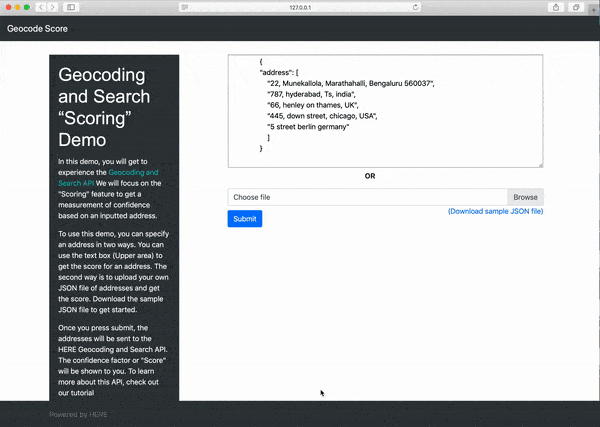
View a working example of this tutorial.
What are the ranges of the score?
The range of score is defined from 80 to 90,90 to 100 and less than 80 is a bad score.
What is a good score and what does it mean?
A good score is more than 90 and it means the searched result is 90% accurate and may contain minor errors.
What is a low score and what does it mean?
A score is less than 80 may require further investigation of the original address or contain multiple potential addresses.
What are ways we can increase the value of a score?
We can increase the value of the score by providing a more complete address or more details of the address. If you know the house number, street, city, zip code and country you may be able to increase the score.
Pre-Reqs
- An account with here-tech.skawa.fun
- HERE Rest API Key
Roadmap
To complete this tutorial, we will follow the general steps below:
- Implement the Geocoding and Search API to get the score.
Implement the Geocoding and Search API to get the score
The Geocoding and Search API returns scoring information with each address returned from the API. This can be used by the end-user application to accept or reject the results based on the score information.
Here is the sample request:
https://geocode.search.hereapi.com/v1/geocode?apikey=your-api-key&q=5+Rue+Daunou%2C+75000+Paris%2C+FranceSample response:
{
"items": [
{
"title": "5 Rue Daunou, 75002 Paris, France",
"id": "here:af:streetsection:bI4Le6cyA.1mlQyLunYpjC:CggIBCCi-9SPARABGgE1KGQ",
"resultType": "houseNumber",
"houseNumberType": "PA",
"address": {
"label": "5 Rue Daunou, 75002 Paris, France",
"countryCode": "FRA",
"countryName": "France",
"state": "Île-de-France",
"county": "Paris",
"city": "Paris",
"district": "2e Arrondissement",
"street": "Rue Daunou",
"postalCode": "75002",
"houseNumber": "5"
},
"position": {
"lat": 48.86926,
"lng": 2.3321
},
"access": [
{
"lat": 48.86931,
"lng": 2.33215
}
],
"mapView": {
"west": 2.33073,
"south": 48.86836,
"east": 2.33347,
"north": 48.87016
},
"scoring": {
"queryScore": 0.97,
"fieldScore": {
"country": 1,
"city": 1,
"streets": [
1
],
"houseNumber": 1,
"postalCode": 0.82
}
}
}
]
}As you can see in the response above, each address contains a scoring JSON object with a queryScore and the number of confident scores for each of the received address fields.
By using the scoring object, we can create a sample project.
To get started, create an index.html file, then copy and paste the code below.
<!DOCTYPE html>
<html lang="en">
<head>
<title>Geocode Score</title>
<meta charset="utf-8" />
<meta name="viewport" content="width=device-width, initial-scale=1" />
<link rel="stylesheet" href="https://maxcdn.bootstrapcdn.com/bootstrap/4.4.1/css/bootstrap.min.css"/>
<script src="https://ajax.googleapis.com/ajax/libs/jquery/3.4.1/jquery.min.js"></script>
<script src="https://cdnjs.cloudflare.com/ajax/libs/popper.js/1.16.0/umd/popper.min.js"></script>
<script src="https://maxcdn.bootstrapcdn.com/bootstrap/4.4.1/js/bootstrap.min.js"></script>
<link rel="stylesheet" href="style.css"/>
</head>
<body>
<nav class="navbar navbar-expand-sm bg-dark navbar-dark">
<a class="navbar-brand" href="#">Geocode Score</a>
<button
class="navbar-toggler"
type="button"
data-toggle="collapse"
data-target="#collapsibleNavbar"
>
<span class="navbar-toggler-icon"></span>
</button>
</nav>
<div class="container" style="margin-top: 30px;">
<div class="row">
<div class="col-sm-4">
<div
style="
width: 18rem;
color: #fff !important;
margin-bottom: 1rem !important;
background-color: #343a40 !important;
"
>
<div
class="card-body"
style="flex: 1 1 auto; padding: 1.25rem; box-sizing: border-box;"
>
<h1
class="card-title"
style="
margin-bottom: 0.75rem;
font-family: Arial, Helvetica, sans-serif;
"
>
Geocoding and Search “Scoring” Demo
</h1>
<p
style="
font-family: -apple-system, BlinkMacSystemFont, 'Segoe UI',
Roboto, 'Helvetica Neue', Arial, 'Noto Sans', sans-serif,
'Apple Color Emoji', 'Segoe UI Emoji', 'Segoe UI Symbol',
'Noto Color Emoji';
font-size: 1rem;
font-weight: 400;
line-height: 1.5;
"
>
In this demo, you will get to experience the
<a
href="https://here-tech.skawa.fun/documentation/geocoding-search-api/dev_guide/topics/endpoint-geocode-brief.html"
target="_blank"
style="color: #01b6b2;"
>Geocoding and Search API</a
>
We will focus on the "Scoring" feature to get a measurement of confidence based on an inputted address.
</p>
<p
style="
font-family: -apple-system, BlinkMacSystemFont, 'Segoe UI',
Roboto, 'Helvetica Neue', Arial, 'Noto Sans', sans-serif,
'Apple Color Emoji', 'Segoe UI Emoji', 'Segoe UI Symbol',
'Noto Color Emoji';
font-size: 1rem;
font-weight: 400;
line-height: 1.5;
"
>
To use this demo, you can specify an address in two ways.
You can use the text box (Upper area) to get the score for an address.
The second way is to upload your own JSON file of addresses and get the score.
Download the sample JSON file to get started.
</p>
<p
style="
font-family: -apple-system, BlinkMacSystemFont, 'Segoe UI',
Roboto, 'Helvetica Neue', Arial, 'Noto Sans', sans-serif,
'Apple Color Emoji', 'Segoe UI Emoji', 'Segoe UI Symbol',
'Noto Color Emoji';
font-size: 1rem;
font-weight: 400;
line-height: 1.5;
"
>
Once you press submit, the addresses will be sent to the HERE Geocoding and Search API.
The confidence factor or "Score" will be shown to you.
To learn more about this API, check out our tutorial
</p>
</div>
</div>
<hr class="d-sm-none" />
</div>
<div class="col-sm-8">
<div>
<div class="col text-center">
<textarea id="result" rows="5" cols="8" width="350px">
{
"address": [
"22, Munekallola, Marathahalli, Bengaluru 560037",
"787, hyderabad, Ts, india",
"66, henley on thames, UK",
"445, down street, chicago, USA",
"5 street berlin germany"
]
}
</textarea>
</div>
<div class="col"></div>
<div class="col-md-6 offset-5">
<p><b>OR</b></p>
</div>
<div class="col">
<div class="custom-file">
<input type="file" id="selectFiles" class="custom-file-input" />
<label class="custom-file-label" for="customFile"
>Choose file</label
>
<a href="generated.json" download style="float: right;"
>(Download sample JSON file)</a
>
</div>
</div>
<div class="col" style="margin-top: 10px;">
<button id="submit" class="btn btn-primary">
Submit
</button>
</div>
<div class="col">
<textarea style="display: none;" id="result"></textarea>
<div id="myData" style="margin-top: 30px;"></div>
</div>
</div>
</div>
</div>
</div>
<footer class="footer">
<div class="container">
<span class="text-muted">Powered by HERE</span>
</div>
</footer>
<script src="main.js"></script>
</body>
</html>The following code will process the input received from the user and then make queries to Geocoding and Search API to fetch the matching address.
Create a main.js file then copy and paste the below code to the main.js file.
//Display selected files
$(".custom-file-input").on("change", function () {
var fileName = $(this).val().split("\\").pop();
$(this)
.siblings(".custom-file-label")
.addClass("selected")
.html(fileName);
});
window.apikey = `HERE-API-KEY`; //replace your api key here
document.getElementById("submit").onclick = async function () {
var textvalue = document.getElementById("result").value;
var files = document.getElementById("selectFiles").files;
if (files.length > 0) {
try {
var fr = new FileReader();
fr.onload = (e) => {
let result = JSON.parse(e.target.result);
document.getElementById("result").value = e.target.result;
getData(result.address);
};
fr.readAsText(files.item(0));
} catch (e) {
console.log(e);
alert("Invalid JSON");
}
} else {
try {
let result = JSON.parse(textvalue);
document.getElementById("result").value = textvalue;
getData(result.address);
} catch (e) {
console.log(e);
alert("Invalid JSON");
}
}
};
// passing an address array to fetch the matching address's score
function getData(addressArray) {
if (addressArray.length > 10) {
alert("Cannot process more than 10 addresses");
return false;
}
let array = Promise.all(
addressArray.map((addres) =>
fetch(
`https://geocode.search.hereapi.com/v1/geocode?apiKey=${window.apikey}&q=${addres}&lang=en-US`
)
.then((response) => response.json())
.then((data) => data)
)
)
.then(function (data) {
appendData(data);
})
.catch((e) => console.log(e));
}
//Display data in tabular format
function appendData(data) {
var mainContainer = document.getElementById("myData");
document.getElementById("submit").style.display = "block";
document.getElementById("result").style.display = "block";
//Create a HTML Table element.
var table = document.createElement("TABLE");
table.border = "1";
table.class = "table";
//Get the count of columns.
var columnCount = data.length;
//Add the header row.
var row = table.insertRow(-1);
var headerCell = document.createElement("TH");
var headerCell1 = document.createElement("TH");
headerCell.innerHTML = "<b>Address</b>";
headerCell1.innerHTML = "<b>Score</b>";
row.appendChild(headerCell);
row.appendChild(headerCell1);
for (var i = 0; i < data.length; i++) {
var color = ``;
let score = Number(
data[i]["items"][0]["scoring"]["queryScore"] * 100
);
if (score >= 90) {
color = "green";
}
if (score >= 80 && score < 90) {
color = "orange";
}
if (score < 80) {
color = "red";
}
row = table.insertRow(-1);
var cell = row.insertCell(-1);
var cell1 = row.insertCell(-1);
cell.innerHTML = data[i]["items"][0]["title"];
cell1.style.backgroundColor = color;
cell1.innerHTML = Math.round(
Number(data[i]["items"][0]["scoring"]["queryScore"] * 100)
);
}
var dvTable = document.getElementById("myData");
dvTable.innerHTML = "";
dvTable.appendChild(table);
}To keep the application styling simple, we used the Bootstrap library and added some external styles to the application. Create a style.css file and copy and paste the code below.
.footer {
position: absolute;
bottom: 0;
width: 100%;
height: 60px;
line-height: 60px;
background-color: #343a40 !important;
}
table {
background-color: white;
border: 0.5px;
border-radius: 9px;
width: 698px;
}
td,
th {
padding: 8px;
}
textarea {
width: 698px;
height: 250px;
}Final Code
Finally, your code should like this:
<!DOCTYPE html>
<html lang="en">
<head>
<title>Geocode Score</title>
<meta charset="utf-8" />
<meta name="viewport" content="width=device-width, initial-scale=1" />
<link rel="stylesheet" href="https://maxcdn.bootstrapcdn.com/bootstrap/4.4.1/css/bootstrap.min.css"/>
<script src="https://ajax.googleapis.com/ajax/libs/jquery/3.4.1/jquery.min.js"></script>
<script src="https://cdnjs.cloudflare.com/ajax/libs/popper.js/1.16.0/umd/popper.min.js"></script>
<script src="https://maxcdn.bootstrapcdn.com/bootstrap/4.4.1/js/bootstrap.min.js"></script>
<link rel="stylesheet" href="style.css"/>
</head>
<body>
<nav class="navbar navbar-expand-sm bg-dark navbar-dark">
<a class="navbar-brand" href="#">Geocode Score</a>
<button
class="navbar-toggler"
type="button"
data-toggle="collapse"
data-target="#collapsibleNavbar"
>
<span class="navbar-toggler-icon"></span>
</button>
</nav>
<div class="container" style="margin-top: 30px;">
<div class="row">
<div class="col-sm-4">
<div
style="
width: 18rem;
color: #fff !important;
margin-bottom: 1rem !important;
background-color: #343a40 !important;
"
>
<div
class="card-body"
style="flex: 1 1 auto; padding: 1.25rem; box-sizing: border-box;"
>
<h1
class="card-title"
style="
margin-bottom: 0.75rem;
font-family: Arial, Helvetica, sans-serif;
"
>
Geocoding and Search “Scoring” Demo
</h1>
<p
style="
font-family: -apple-system, BlinkMacSystemFont, 'Segoe UI',
Roboto, 'Helvetica Neue', Arial, 'Noto Sans', sans-serif,
'Apple Color Emoji', 'Segoe UI Emoji', 'Segoe UI Symbol',
'Noto Color Emoji';
font-size: 1rem;
font-weight: 400;
line-height: 1.5;
"
>
In this demo, you will get to experience the
<a
href="https://here-tech.skawa.fun/documentation/geocoding-search-api/dev_guide/topics/endpoint-geocode-brief.html"
target="_blank"
style="color: #01b6b2;"
>Geocoding and Search API</a
>
We will focus on the "Scoring" feature to get a measurement of confidence based on an inputted address.
</p>
<p
style="
font-family: -apple-system, BlinkMacSystemFont, 'Segoe UI',
Roboto, 'Helvetica Neue', Arial, 'Noto Sans', sans-serif,
'Apple Color Emoji', 'Segoe UI Emoji', 'Segoe UI Symbol',
'Noto Color Emoji';
font-size: 1rem;
font-weight: 400;
line-height: 1.5;
"
>
To use this demo, you can specify an address in two ways.
You can use the text box (Upper area) to get the score for an address.
The second way is to upload your own JSON file of addresses and get the score.
Download the sample JSON file to get started.
</p>
<p
style="
font-family: -apple-system, BlinkMacSystemFont, 'Segoe UI',
Roboto, 'Helvetica Neue', Arial, 'Noto Sans', sans-serif,
'Apple Color Emoji', 'Segoe UI Emoji', 'Segoe UI Symbol',
'Noto Color Emoji';
font-size: 1rem;
font-weight: 400;
line-height: 1.5;
"
>
Once you press submit, the addresses will be sent to the HERE Geocoding and Search API.
The confidence factor or "Score" will be shown to you.
To learn more about this API, check out our tutorial
</p>
</div>
</div>
<hr class="d-sm-none" />
</div>
<div class="col-sm-8">
<div>
<div class="col text-center">
<textarea id="result" rows="5" cols="8" width="350px">
{
"address": [
"22, Munekallola, Marathahalli, Bengaluru 560037",
"787, hyderabad, Ts, india",
"66, henley on thames, UK",
"445, down street, chicago, USA",
"5 street berlin germany"
]
}
</textarea>
</div>
<div class="col"></div>
<div class="col-md-6 offset-5">
<p><b>OR</b></p>
</div>
<div class="col">
<div class="custom-file">
<input type="file" id="selectFiles" class="custom-file-input" />
<label class="custom-file-label" for="customFile"
>Choose file</label
>
<a href="generated.json" download style="float: right;"
>(Download sample JSON file)</a
>
</div>
</div>
<div class="col" style="margin-top: 10px;">
<button id="submit" class="btn btn-primary">
Submit
</button>
</div>
<div class="col">
<textarea style="display: none;" id="result"></textarea>
<div id="myData" style="margin-top: 30px;"></div>
</div>
</div>
</div>
</div>
</div>
<footer class="footer">
<div class="container">
<span class="text-muted">Powered by HERE</span>
</div>
</footer>
<script src="main.js"></script>
</body>
</html>Conclusion
After going through this tutorial:
- Now, you should have a working example to search for an address and receive a confidence score.