- Products ProductsLocation Services
Solve complex location problems from geofencing to custom routing
PlatformCloud environments for location-centric solution development, data exchange and visualization
Tracking & PositioningFast and accurate tracking and positioning of people and devices, indoors or outdoors
APIs & SDKsEasy to use, scaleable and flexible tools to get going quickly
Developer EcosystemsAccess Location Services on your favorite developer platform ecosystem
- Documentation DocumentationOverview OverviewServices ServicesApplications ApplicationsDevelopment Enablers Development EnablersContent ContentHERE Studio HERE StudioHERE Workspace HERE WorkspaceHERE Marketplace HERE MarketplacePlatform Foundation and Policy Documents Platform Foundation and Policy Documents
- Pricing
- Resources ResourcesTutorials TutorialsExamples ExamplesBlog & Release Announcements Blog & Release AnnouncementsChangelog ChangelogDeveloper Newsletter Developer NewsletterKnowledge Base Knowledge BaseFeature List Feature ListSupport Plans Support PlansSystem Status System StatusLocation Services Coverage Information Location Services Coverage InformationSample Map Data for Students Sample Map Data for Students
- Help
Get started with the REST API
The HERE Workspace provides REST APIs for:
- Reading and writing data to catalogs
- Managing catalogs
- Managing data processing pipelines
The Data API consists of the APIs listed in this API Reference.
The Pipelines API consists of the APIs listed in this API Reference.
Hint
It's a good idea to learn core concepts before trying out the REST API.
Get credentials
To use the REST API, you need to have a credentials.properties file. You can obtain this file from platform.here.com. Once you have your credentials properties file, make sure to put it in this folder on your computer:
~/.here/credentials.properties
For more information about obtaining a credentials.properties file, see the Identity & Access Management Guide.
Look up base URLs for HERE APIs
Use the api-lookup service to get the base URLs of all the HERE APIs. HERE APIs are those that are not tied to a specific catalog or pipeline. To get a list of all HERE APIs, make this request:
HTTP
curl
GET /lookup/v1/platform/apis HTTP/1.1
Host: api-lookup.data.api.platform.here.com
Authorization: Bearer <Authorization Token>
Cache-Control: no-cachecurl -X GET
-H "Authorization: Bearer <Authorization Token>"
-H "Cache-Control: no-cache"
https://api-lookup.data.api.platform.here.com/lookup/v1/platform/apisThe response is a list of the HERE APIs that you have access to, including their base URLs. For more information about the api-lookup API, see the API Lookup Developer's Guide.
Read data from a catalog
A good way to try out the REST API is to use it to read data from a catalog. In this example, you will read data from a catalog containing the location of potholes in downtown Chicago.
First, get an authorization token. The simplest way to get an authorization token is to use the HERE Authorization, Authentication, and Accounting SDK. This SDK includes a sample application that you can use to request tokens. You can access the Authorization, Authentication and Accounting SDK on GitHub. See the readme for instructions on compiling and running the sample application.
Once you have a token, make this request to get the data handles for the partitions in the catalog, specifying your authorization token in the Authorization header where indicated:
HTTP
curl
GET /metadata/v1/catalogs/chicago-rivernorth-biking-demo/layers/pothole-data/partitions?version=1 HTTP/1.1
Host: metadata.data.api.platform.here.com
Authorization: Bearer <Authorization Token>
Cache-Control: no-cachecurl -X GET
-H "Authorization: Bearer <Authorization Token>"
-H "Cache-Control: no-cache"
https://metadata.data.api.platform.here.com/metadata/v1/catalogs/chicago-rivernorth-biking-demo/layers/pothole-data/partitions?version=1The response is a listing of the partitions in the layer:
{
"partitions": [
{
"version": 0,
"partition": "321535565",
"layer": "pothole-data",
"dataHandle": "9cc994e9-e684-48b5-a116-f6dd578edcd9"
},
{
"version": 0,
"partition": "321535576",
"layer": "pothole-data",
"dataHandle": "067de87d-1637-4987-be0d-80ceb96e3f5a"
},
{
"version": 0,
"partition": "321535577",
"layer": "pothole-data",
"dataHandle": "657dee99-7b36-4bd1-9a77-f98b7e0d0f11"
}
]
}
Each partition represents a geographic area in Chicago. You can view the partitions on a map in the portal using the inspect feature. The three rectangles represent the three partitions returned above.
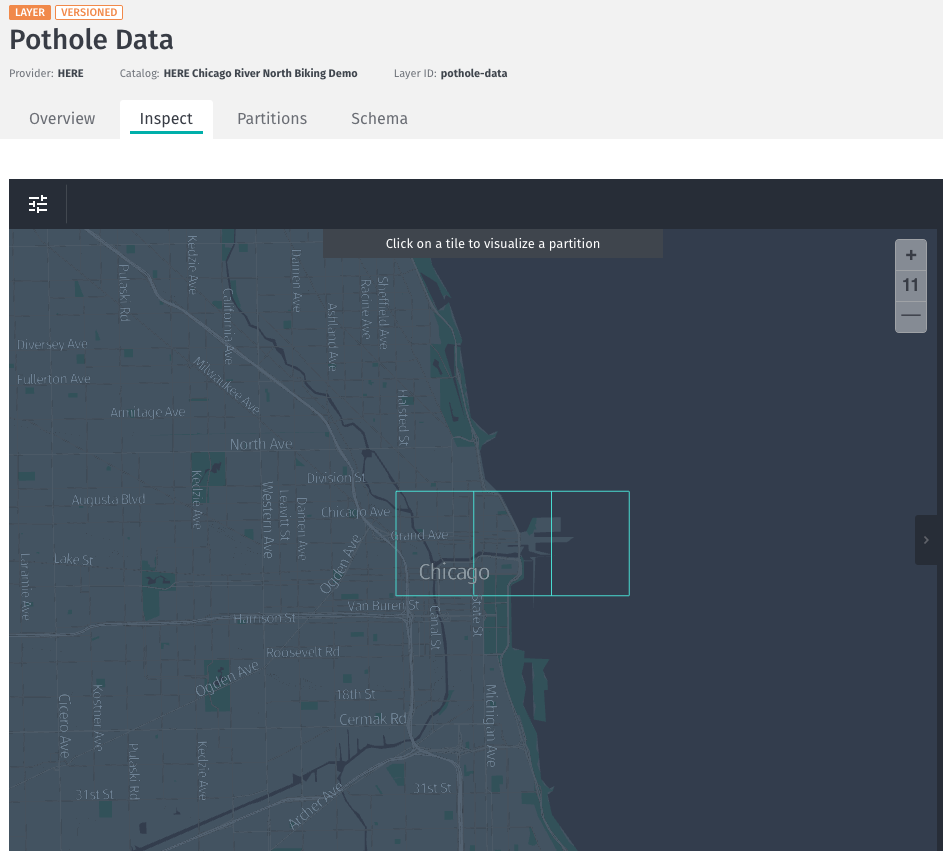
Now that you have a list of the partitions you can use the blob API to read the data from a partition using this request:
HTTP
curl
GET /blobstore/v1/catalogs/chicago-rivernorth-biking-demo/layers/pothole-data/data/9cc994e9-e684-48b5-a116-f6dd578edcd9 HTTP/1.1
Host: blobstore.data.api.platform.here.com
Authorization: Bearer <Authorization Token>
Cache-Control: no-cachecurl -X GET
https://blobstore.data.api.platform.here.com/blobstore/v1/catalogs/chicago-rivernorth-biking-demo/layers/pothole-data/data/9cc994e9-e684-48b5-a116-f6dd578edcd9
-H "Authorization: Bearer <Authorization Token>"
-H "Cache-Control: no-cache"The response contains the binary data from the partition.
Learn more
To learn more about the REST APIs for data and pipelines, see: