- Products ProductsLocation Services
Solve complex location problems from geofencing to custom routing
PlatformCloud environments for location-centric solution development, data exchange and visualization
Tracking & PositioningFast and accurate tracking and positioning of people and devices, indoors or outdoors
APIs & SDKsEasy to use, scaleable and flexible tools to get going quickly
Developer EcosystemsAccess Location Services on your favorite developer platform ecosystem
- Documentation DocumentationOverview OverviewServices ServicesApplications ApplicationsDevelopment Enablers Development EnablersContent ContentHERE Studio HERE StudioHERE Workspace HERE WorkspaceHERE Marketplace HERE MarketplacePlatform Foundation and Policy Documents Platform Foundation and Policy Documents
- Pricing
- Resources ResourcesTutorials TutorialsExamples ExamplesBlog & Release Announcements Blog & Release AnnouncementsChangelog ChangelogDeveloper Newsletter Developer NewsletterKnowledge Base Knowledge BaseFeature List Feature ListSupport Plans Support PlansSystem Status System StatusLocation Services Coverage Information Location Services Coverage InformationSample Map Data for Students Sample Map Data for Students
- Help
Performance Tuning
When you implement your compiler, there are some steps you can use to tune your compiler's performance. This topic lists the potential bottlenecks according to the processing order.
Hint Spark often overlaps the processes of different stages, so it is not always easy to find out which stage is slowing down the processing. One way to identify the stage with errors is to replace the code in the later stages with empty stub implementations. For example, in RefTreeCompiler only resolveFn, or resolveFn and compileInFn contain actual processing code.
Spark Configuration
Spark provides a set of Spark properties to configure an application. These can be set through Java system properties, as command line arguments to spark-submit (though the --conf option) or hardcoded when a SparkContext object is created.
The Data Processing Library provides a more convenient way to configure Spark for a given batch processing application. You can add Spark properties in the here.platform.data-processing.spark section of application.conf:
here.platform.data-processing.spark {
default.parallelism = 512
}
These settings are then used to construct a SparkContext.
Custom Kyro Registrator
For performance reasons, the Data Processing Library heavily uses the Kryo serialization framework. This framework is used by Spark to serialize and deserialize objects present in RDDs. This includes widely-used concepts such as partition keys and metadata, but also custom types used by developers identified with T in compilation patterns. In addition, in RDD- based patterns, developers are free to introduce any custom type and declare and use RDDs of such types.
The processing library is not aware of all the custom types used in an application, but the Kyro framework needs this information. Therefore, you need to provide a custom registrator that specializes the processing library's KyroRegistrator to return a list of your classes and custom types which are then registered automatically.
For example:
package com.mycompany.myproject
class MyKryoRegistrator extends com.here.platform.data.processing.spark.KryoRegistrator {
override def userClasses: Seq[Class[_]] = Seq(
classOf[MyClass1],
classOf[MyClass2]
)
}
The name of the class must be provided to the library configuration via application.conf:
here.platform.data-processing.spark {
kryo.registrationRequired = true
kryo.registrator = "com.mycompany.myproject.MyKryoRegistrator"
}
Parallel Calls to the Resolve Function (RefTreeCompiler Only)
You can try to tune the number of parallel threads per executor. The default is 10, which means 10 threads operate in parallel.
If you notice that your machine is low on memory in this phase, or has very high CPU utilization, you should reduce this number. If the CPU utilization is low (<75%), your compiler is probably mostly waiting for network I/O, and you can increase this number. The name of the configuration parameter is:
here.platform.data-processing.executors.reftree {
// number of threads to use within one executor to run the resolve function
parallelResolves = 10
}
It is safe to assume that the resolve function needs to retrieve the payloads, because the content of a partition is normally used to gather its references. Since payload retrieval is a blocking I/O operation, the resolve function benefits from parallel execution, even within the same Spark worker node.
If parallel execution introduces too much CPU overhead, such as when the number of times resolveFn needs to retrieve the payload of a partition is small compared to the total number of partitions, set this parameter to 1 to disable parallel execution.
Parallel Calls to the compileIn Function (All Functional Compilers)
The most common performance impacting factor here is partitions being read multiple times, for example when processing a tile requires you to load the neighboring tile.
In such cases, you can increase performance in one of the following ways:
- Use a cache to load and decode tile objects, instead of relying on a
Retriever. Depending on the size of the partitions, even deserializing the tiles multiple times might cause a high CPU load and garbage collection load. This happens because tiles may contain many small objects. The basic pattern consists of having an update function that uses aRetrieverto load a tile and then decodes it, given theKeyandMetapair of the tile. Then, use a cache object to extract the decoded tile from itsKeyandMetapair, using the update function to fill the cache in case of a miss. - For large catalogs, the amount of memory may not be sufficient to cache all partitions. In this case, you can improve the performance by using the
LocalityAwarePartitionerfor theinPartitioner. Use 2 to 5 levels above the processed tile level, e.g. for input catalogs on level 14 this means level 9 to 12 could be good values. Typically, there is a tradeoff between better locality (more global level, such as 9) and better distribution of the tile to the Spark partitions (more detailed level, such as 12). If you useLocalityAwarePartitioneryou should also try to set thesortingvariable in the settings. - Here, there are two parameters in the configuration that you can tune. You can configure the number of parallel threads, which is a trade-off for network I/O delay with low number of threads vs. high CPU and memory usage for high number of threads. Or, you can configure the sorting of the tiles within a partition during compileIn: set to true if you use
LocalityAwarePartitioner; set to false if you useHashPartitioner.
here.platform.data-processing.executors.compilein {
// number of threads to use within one executor to run the compileIn function
threads = 10
// sorting will make sure partitions with similar partition name are compiled together,
// increasing cache hit ratio in many setups
sorting = true
}
Spark Parallelism
The number of Spark partitions each RDD consists of depends on the partitioner used. The processing library uses the inPartitioner and outPartitioner methods to partition the RDDs passed to the compileIn and compileOut methods respectively. For instance:
def inPartitioner(parallelism: Int): Option[Partitioner[InKey]] = {
Some(LocalityAwarePartitioner(parallelism, 10))
}
def outPartitioner(parallelism: Int): Option[Partitioner[OutKey]] = {
Some(HashPartitioner(parallelism))
}
The argument parallelism passed to inPartitioner and outPartitioner is the value of the configuration parameter here.platform.data-processing.spark.default.parallelism. If not explicitly specified, this is equal to the number of cores on all executor nodes. When processing large catalogs this number may be too low, and may result in a small number of large Spark partitions. In extreme cases, this results in an OutOfMemoryError.
In this case, you can increase the default parallelism by explicitly setting a value in application.conf:
here.platform.data-processing.spark.default.parallelism = 512
Alternatively, the default parallelism can be multiplied by a coefficient in the partitioners' implementation:
def inPartitioner(parallelism: Int): Option[Partitioner[InKey]] = {
Some(HashPartitioner(parallelism * 3))
}
You can use the above solution to set different parallelism values for different tasks, different compilers of the same task, or to independently fine-tune the parallelism used for compileIn and compileOut.
Setting the parallelism value too high results in a large number of very short Spark tasks, which adds noticeable overhead to the computation. The probability that entries remain in the same Spark partition between two stages, which reduces the shuffling of data, is proportional to the inverse of the number of partitions. Furthermore, Spark tasks are efficient as long as they last at least 200ms.
Shuffle Between compileIn and compileOut (All Compilers)
All of the data between compileIn and compileOut is stored in one RDD. Passing a significant amount of data between such phases results in a large RDD potentially shuffled around the cluster, because of the following:
- the partitioning changes from
inPartitionertooutPartitioner - the
Keys of the partitions change from input catalog to output catalog.
You can mitigate this problem by:
- Passing less data. Sometimes processing can be distributed in a different way, so that large data is created in the
compileOutphase only. - Using the same partitioner by extending
PartitionerNamePartitioner(LocalityAwarePartitionerorNameHashPartitioner) asinPartitionerandoutPartitioner. This partitioner guarantees that partitions with the same name will be kept on the same node, even if the catalog and layer IDs change. This option can be helpful ifcompileInmainly generates data for the same tile in the output catalog. - Changing the default RDD persistence strategy, as described above. As this RDD can be very large if lots of data is passed, nodes may run low on memory with the
MEMORY_ONLYandMEMORY_ONLY_ SERsettings. In this case, you could useMEMORY_AND_DISK_SERinstead.
Parallel Calls to the compileOut Function (All Functional Compilers)
The same rules as mentioned for compileIn apply.
The corresponding settings can be set independently:
here.platform.data-processing.executors.compilein {
// number of threads to use within one executor to run the compileIn function
threads = 10
// sorting will make sure partitions with similar partition name are compiled together,
// increasing cache hit ratio in many setups
sorting = true
}
Tuning Storage Levels in Spark
All compiler executors create intermediate RDDs. If any of the RDDs is used more than once, it is cached to avoid running the same operation multiple times.
Multiple classes of RDDs are persisted for the following reasons:
- RDDs obtained from querying Data API.
- RDDs obtained by uploading and publishing payloads to Metadata and Blob APIs.
- RDDs obtained by serializing and deserializing the internal state.
- General purpose RDDs, the default class.
You can set a Spark storage level for each of these classes. For a complete list of possible values, refer to the Spark documentation.
The most useful storage level values are:
-
DISK_ONLY: Store the RDD partitions only on disk. -
MEMORY_ONLY: Store the RDDs as deserialized Java objects in the Java Virtual Machine (JVM). If the RDD does not fit in memory, some partitions are not cached and are recomputed on the fly each time they are needed. -
MEMORY_ONLY_SER: Store the RDDs as serialized Java objects (one byte array per partition). Generally, this is more space-efficient than deserialized objects, especially when you are using a fast serializer, but more CPU- intensive to read. -
MEMORY_AND_DISK: Store RDD as deserialized Java objects in the JVM. If the RDD does not fit in memory, the partitions that do not fit are stored on disk, and read from there when needed. -
MEMORY_AND_DISK_SER: Same as the levels above, but each partition is replicated on two cluster nodes.
Currently, such persisted RDDs are heavily used in gathering references, which is an internal step in the RefTreeCompilerExecutor. The implementation in RefTreeUtils.gatherReferences() is complex. During this operation, many RDDs are generated and persisted. These RDDs belong to the default class.
To tune the performance impact of persisted RDDs, configure the parameters:
here.platform.data-processing.driver.sparkStorageLevels {
default = "MEMORY_AND_DISK"
catalogQueries = "MEMORY_AND_DISK_SER"
publishedPayloads = "MEMORY_AND_DISK_SER"
persistedState = "MEMORY_AND_DISK_SER"
}
For more details on valid values, see RDD Persistence and Which Storage Level to Choose?
The following are possible solutions that may improve your compiler's performance:
- If you see lots of CPU and disk usage, but you seem to have some free memory -- try
MEMORY_ONLYorMEMORY_ONLY_SER. - If you see that you are low on memory, but have high CPU utilization, you may have run out of cache space -- try
MEMORY_AND_DISKorMEMORY_AND_DISK_SER. -
If you use
MEMORY_ONLY_SERand your compiler runs low on memory -- try the RDD compression property for serialized RDD partitions. By default, this property is turned off in Spark. Enabling it can save substantial space at the cost of higher CPU usage. You can enable it as follows:// Whether to compress serialized RDD partitions (e.g. for MEMORY_ONLY_SER) here.platform.data-processing.spark.rdd.compress = true
Inspecting the Distribution of Partitions Among Workers
The Spark Web UI provides a graphical representation of partitions distribution across nodes. To view it, go to a stage in the UI and open the Event Timeline.

While you cannot directly see the distribution of partitions, but you can see the timeline of tasks with different metrics, such as Task Deserialization Time or Executor Computing Time of a task that can help to understand the distribution of partitions. The image above shows the distribution for one Executor, with the ID and IP address of the executor on its left. The console shows you the distribution for all Executors simultaneously, so you can visually estimate how even it is. There is no built-in instrument to get the exact statistics. If you need to, you can parse the driver log and extract all values associated with tasks timing.
By default, only the first 100 tasks are shown. Before making visualizations, remember to display all pages with task related information. Otherwise not all of the tasks will be included in your visualization.

To analyze the partition distribution, you also need to find the stage at which you need it. Typically, this is compileIn or compileOut. The RDDs in the processing library are annotated with text that briefly describes which stage this RDD belongs to. There is no universal rule how to find it on the DAG visualization since there are multiple different compilers and each of them may internally change from time to time, thus moving the desired stage to the left of right in the list of all stages. An example of compileIn stage would look like this:
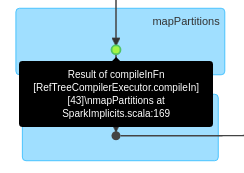
Tuning Partition Distribution Among Workers
Since moving partitions of data among nodes is an expensive operation, Spark tries to avoid it, keeping data as close as possible to the code that processes it. This concept is referred to as data locality; see Spark documentation for more information. This implies that if the data is not evenly distributed at the beginning of a Spark job, it may happen that the computation is performed on the nodes where the data actually is, thus preventing a fair load distribution among the nodes available in a cluster.
How data locality affects data distribution among worker nodes can be controlled via a set of Spark configuration parameters.
In particular, to favor load distribution over data locality developers can make use of the here.platform.data-processing.spark.locality.wait parameter as described in the following section.
Using spark.locality.wait
spark.locality.wait is part of the official Spark API. In a nutshell, it defines how much time it takes until some part of data is given to an executor non local to that data, when the local executor is busy. If you set this parameter to a low value and the data, as described above, is distributed very unevenly, Spark simply allows non local executors to process it. If you specify here.platform.data-processing.spark.locality.wait=0, then Spark does not wait at all and tries to share the data to different executors immediately.
Inspecting a Specific Spark Task
You can view the statistics for Spark tasks in the Spark web UI. This data includes metrics such as task duration, task deserialization time, executor computing time, and so on. You may want to associate some of these tasks with input data. For example, if a task takes too long to compile and you need to find out what data was compiled there. You can use the TaskContext API from Spark to find out. This API provides information about the current stage, current task, and so on, and is accessible from a lambda function. Using the API, you can, for example, log the ID of Spark task and the keys that you process.
One limitation for functional compilers in the Data Processing Library, within Spark's TaskContext API, is that it can only be used if the number of parallel calls to both the compileIn functions and the compileOut functions is set to 1. The TaskContext is not available for larger numbers of parallel calls.